Nilear MyTickets Mobile Application: the All-In-One IT Ticket Management Solution
With such fast-paced business in today’s times, it has become pretty essential to have a productive workflow by efficiency and streamlined communication. IT support teams must manage and resolve their tickets more promptly. That’s where the Nilear MyTickets Mobile App comes in; an effective mobile ticketing solution helps IT service providers as well as MSPs manage their tickets more effectively to ensure faster responses to technical issues, increased productivity, and heightened customer satisfaction.
In this detailed article, we will outline the functionality, benefits, and cost of Nilear MyTickets Mobile App, as well as why it is an essential tool for IT service management in 2024. We will also provide you with some ideas about how this application can be integrally included in your existing IT infrastructure.
1. What is the Nilear MyTickets Mobile App?
The Nilear MyTickets Mobile App comes from an innovator that powers IT service teams to easily
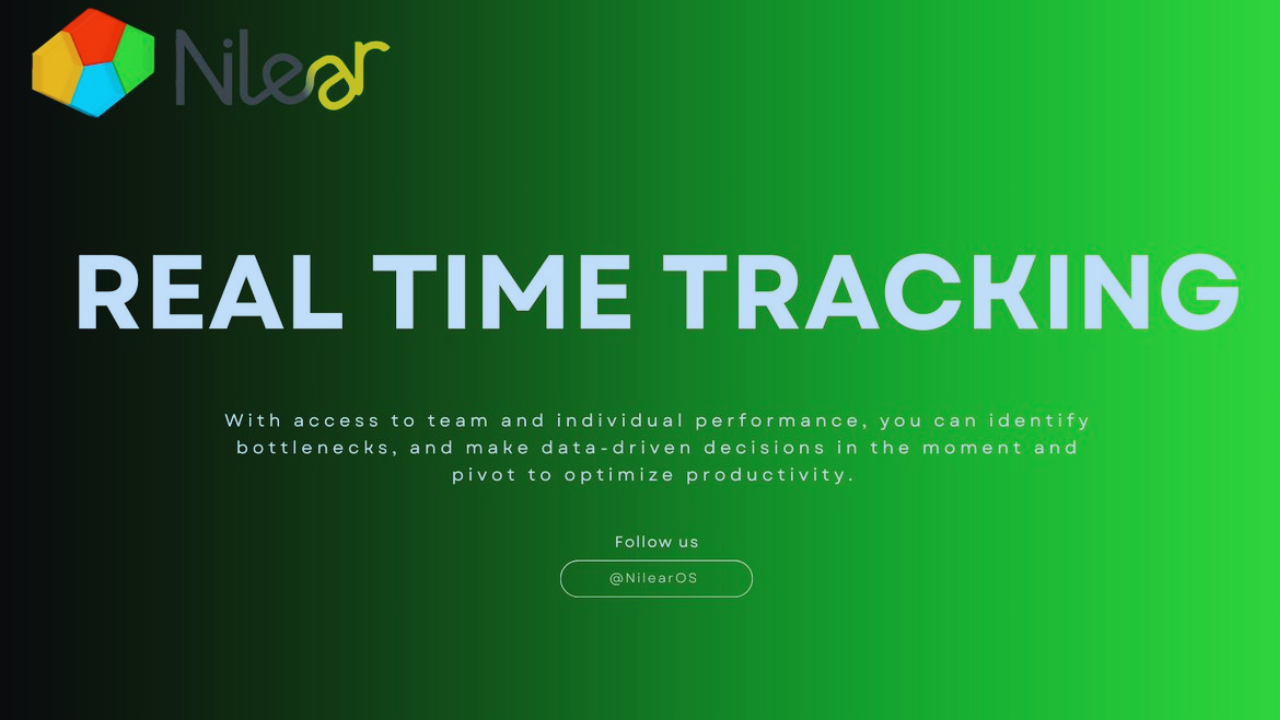
manage their service tickets on the go. Being a product of an organization renowned for providing MSPs with in-depth automation tools, this app even allows users to keep track of, prioritize, and resolve tickets right on their mobile devices.
With its highlight on mobility, Nilear MyTickets allows IT professionals to solve critical technical issues at almost any given time and place, without necessarily being in front of their computers or at their workstations. It features ticket creation, tracking, updates, and client communication, thereby becoming an indispensable tool for the IT team that requires quick response and flexibility.
2. Key Features of Nilear MyTickets Mobile App
Nilear MyTickets has many features that make ticket management smooth and efficient. Some of these features include:
A. On-the-Go Ticket Management
With the app, a user can access all ticket management functions in whatever place he happens to be, from creating tickets to closing them. All tickets are available for viewing, editing, and updating so that IT problems are never left unsolved for long.
B. Real-Time Notifications
The app provides real-time notifications for tickets that are newly created or of already existing ones that require updation. This implies that IT teams must attend to critical matters in real time while eliminating as much as possible downtime for a client.
C. Intuitive User Interface
Nilear MyTickets boasts an intuitive interface to track multiple tickets all at a time without mess. It is cleanly designed such that it increases the speed and efficiency of IT professionals while allowing them access to all information required to give quick responses.
D. Time Tracking
It also has built-in time tracking for technicians so that they can log how much time is spent on every ticket. This not only helps properly bill but gives invaluable insight into productivity and efficiency for the team.
E. Client Communication
Communication is one of the key attributes of ticket management. The Nilear MyTickets app allows the users to directly communicate with clients via the messaging feature of the app. This ensures that whatever communication is being carried out is done in a transparent manner and brings into full effect the possibility of real-time updates from the side of the service provider. Communication will make the client well aware of how his tickets are progressing.
The Nilear MyTickets app allows the users to directly communicate with clients via the messaging feature of the app. This ensures that whatever communication is being carried out is done in a transparent manner and brings into full effect the possibility of real-time updates from the side of the service provider. Communication will make the client well aware of how his tickets are progressing.
F. Customizable Dashboards
That can be available to use on the mobile app by customizing dashboards, which enables having a bird’s eye view into such entities as ticket status, pending tasks, and priority items. The technicians set up their dashboards in terms of their role and preferences so that they only focus on the most crucial of those tasks.
G. Integration with PSA and RMM Tools
Where things really stand out with Nilear MyTickets is how smoothly it integrates with Professional Services Automation (PSA) and Remote Monitoring and Management (RMM). This fits really well with your current IT management framework, allowing you to tie all sorts of data from various sources into one neat, organized platform through which you might manage all aspects of service tickets.
H. Offline Mode
Moreover, it also features offline modes that allow an employee to work on tickets even if there is no active internet. Any updates done when the connectivity is restored are automatically synced, and all the data will be retained.
3. Advantages of Nilear MyTickets Mobile Application
Nilear MyTickets app provides ample advantages which can wholly change the way IT support teams manage their workloads. Some of the most critical advantages include:
A. Efficiency:
The app has reduced time spent logging into and out of systems as technicians can access and work on tickets from their mobile devices. It thus helps technicians spend more time solving problems and less time on administrative work as a way of making their team work more efficiently overall.
B. Increased Mobility
It is critical in this direction of the future with remote work, for individuals to be able to work and manage tickets on the go. Nilear MyTickets offers this possibility so that no technician is ever tied to some specific location or device at hand.
C. Faster Response Times
With real-time notifications and mobile access to ticket information, technicians can respond faster to tickets. This facilitates quicker resolution time for mission-critical issues while also supporting a high level of customer satisfaction.
Improved Collaboration between Teams
Several people can collaborate on and edit the same ticket, which promotes better teamwork among employees, so that everyone is on the same page becomes less prone to miscommunication and work duplication.
D. Accurate Time Tracking
It does keep track of time spent by the teams in the IT sector, ensuring proper logging of work hours. It also ensures clients receive proper billing through transparency. Moreover, it gives data to analyze the productivity and resource allocation.
E. Improved Customer Satisfaction
Due to real-time updates and with direct information from app through communication, Nilear’s MyTickets ensures placing client’s feelings on control of the whole process, which enhances their trust and satisfaction.
Download
4. Pricing and Plans
Nilear offers flexible plans for its MyTickets Mobile App. Pricing varies depending on the size of the company and the number of users. Some of the typical pricing models are as follows:
Basic Plan: Suitable for small IT teams or start-ups. Provides basic ticket management with a small number of users.
Professional Plan: Suitable for growing businesses. The plan consists of features such as time tracking, offline mode, and customized dashboards.
Business plan. Great for big IT companies and MSPs: all features; complete integration with PSA/RMM tools; premium support
P.S. The best option is to contact Nilear directly to get a proper price quote according to your organization’s needs. Quite often, Nilear brings custom-made plans for MSPs and IT teams, which has unique needs.
5. How to Configure MyTickets Mobile App by Nilear
To start using the Nilear MyTickets Mobile App is very easy. Here’s how to do it:
A. Download the App
The Nilear MyTickets app can be accessed through both Android and iOS applications. What you need is to enter the Google Play Store or Apple App Store and type in “Nilear MyTickets” and you shall have downloaded the app.
B. Register Your Team
Once you have downloaded the app, you then open it and register for your team. Here, fill in the required information, including your company name, number of people on your team, and business email.
C. Configure the App
You then set up your tailored dashboards, categories of tickets, and definitions of priority levels based on the nature of the issues. In addition, you can connect your PSA and existing RMM tools to Nilear so that data flows effectively from the systems to the app.
D. Assign Roles
Assign specific roles of the ticket to each team member based on their job responsibility. Members might be specialized in urgent tickets, while others are mainly for routine maintenance. It will ensure smooth delegation and resolution of the tickets.
E. Start Processing Tickets
Once these are well in place, you can start automatically managing tickets directly from your mobile device. Monitor incoming tickets, assign tasks to team members, and ensure all your tickets are resolved within set SLAs.
6. Use Cases for Nilear MyTickets Mobile App
The Nilear MyTickets Mobile App is beneficial to many organizations whose help desk IT support is the backbone. Several common use cases are described below:
A. MSPs
MSPs could use Nilear MyTickets to manage numerous accounts belonging to their clients on an easy scale, close tickets faster, and keep timely communications with clients. As the app combines well with PSA and RMM tools, workflow becomes consistent and there is smooth movement to the next step of service delivery.
B. Internal IT Teams
This ensures that companies with in-house IT departments get quick answers to their internal technical questions promptly. The app is so efficient on matters of network issues, hardware troubleshoots, or even bugs in software to be fixed.
IT support professionals should offer their support services regardless of the location. The MyTickets application by Nilear is designed to enable remote management of tickets; hence, it promises an uninterrupted support experience for home-based or geographically diversified clients.
7. Future Upgrade and Enhancement
By 2024, Nilear has promised to continue upgrading the MyTickets Mobile App with even newer features and updates as requested by the users. Some expected features from subsequent updates include;
AI ticket prioritization whereby tickets automatically rank themselves according to their urgency or complexity levels.
Reminders on ticket closure so that any open tickets from being unattended will not be forgotten
More third-party app integration to include such advanced means of communication and AI-assisted functionality.
The analytics of the data are improved to have better insights into the productivity of the team and satisfaction of clients in the metrics.
Conclusion
Nilear MyTickets is the game-changer for both service providers as well as managed service providers. From ticket management on the go, time tracking, real-time updates, to integration with key IT tools, it is one of the most valuable tools any IT support team can have in hand. With the current priority to ensure that businesses are mobile and flexible, Nilear MyTickets ensures that IT teams can remain effective, responsive, and productive anywhere.
With the Nilear MyTickets application, IT staff might be empowered to manage their
